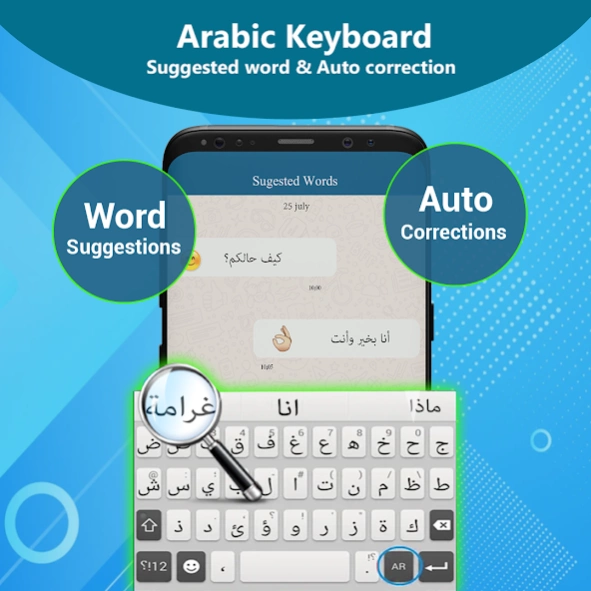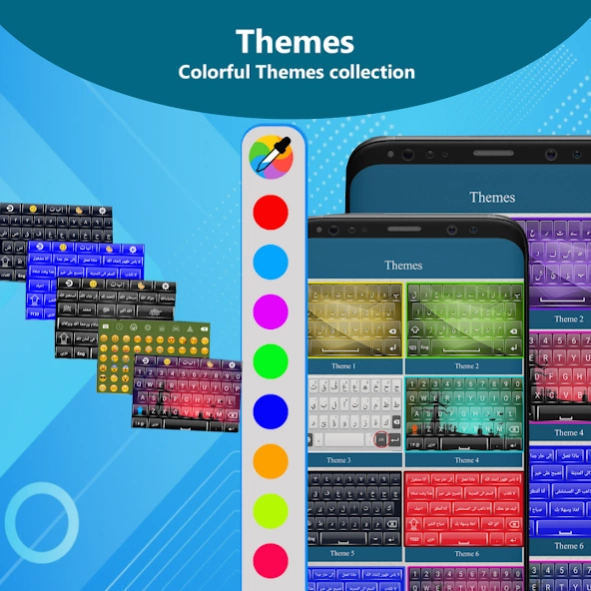Arabic Keyboard-KeyboardArabic 3.5.2
Free Version
Publisher Description
Arabic Keyboard-KeyboardArabic - Arabic keyboard with English. Arabic English Keyboard Arabic and English.
Arabic English Keyboard with emoji is here with a lot of features to make you a quick learner of the Arabic language. Arabic texting keyboard is auto text English letters keypad that helps you to type messages emails etc. Arabic typing keyboard 2021 users who want to write English to Arabic and switch Arabic to English at the same time.
Arabic Typing Keyboard special design for these people who love the Arabic Language. Arabic keyboard is a smart mobile keyboard for typing in Arabic words. Arabic English keyboard is marked with English and Arabic letters to learn the Arabic language simultaneously that enabling you to enjoy typing with an Arabic English keypad of Arab. So send smileys and emojis to your friends with Arabic texts by Arabic emoji keypad.
The latest Arabic keyboard includes beautiful fonts, themes, letters, and special characters. Coloring Arabic keys and beautiful backgrounds give extra margin to the language Arabic keyboard with emoji which you will never find anywhere. Writing Arabic now is more easy than past because of the Easy English Arabic Keypad with emoji due to its dual function.
You are free to adjust any language from the multi-language keyboard on the Arabic English keypad and start typing what you want. Auto prediction of words gives you the opportunity of a high level of learning in easy and simple Arabic keyboard, words suggestion is the lightest way of teaching Arab and it forces you to explore Arab language and connotation.
Try this amazing Arabic keyboard emoji to make you an expert in Arabic typing, it is compatible to write Arabic textual at all writing forums. Apart from Arabic alphabets, it makes your texts more interesting with free emojis and smileys with the face emoji Arabic keyboard. You can create your own keyboard theme with fast Arabic keyboard change with beautiful themes by selecting any desired wallpaper.
Easy Arabic Keyboard Features:
Easy and fast way for typing in English or Arabic.
Arabic Keyboard with auto-prediction and beautiful fonts.
Customize your keypad with both English and Arabic font text.
Adjustable colorful themes, fonts, and backgrounds.
Arabic Keyboard includes a lot of new varieties of emojis.
Realistic sound effects and vibrating keys.
All Arabic alphabets, letters, and words are in the Arabic keypad easily.
User-friendly interface.
How It Works:
First, Download and Install the Arabic keyboard on your smartphone.
Go to the settings and choose the option of enabling the keyboard.
After enabling the set input method either you use an Arabic keyboard or the device's default one.
After that enjoy the new keypad with a lot of themes and emojis.
We are highly appreciative of your reviews and feedback. We encourage you to leave your reviews that will help us to update our Arabic English keyboard Arabic typing app according to your suggestions.
About Arabic Keyboard-KeyboardArabic
Arabic Keyboard-KeyboardArabic is a free app for Android published in the PIMS & Calendars list of apps, part of Business.
The company that develops Arabic Keyboard-KeyboardArabic is MarylandAppUSA. The latest version released by its developer is 3.5.2.
To install Arabic Keyboard-KeyboardArabic on your Android device, just click the green Continue To App button above to start the installation process. The app is listed on our website since 2024-02-12 and was downloaded 3 times. We have already checked if the download link is safe, however for your own protection we recommend that you scan the downloaded app with your antivirus. Your antivirus may detect the Arabic Keyboard-KeyboardArabic as malware as malware if the download link to com.arabic.keyboard is broken.
How to install Arabic Keyboard-KeyboardArabic on your Android device:
- Click on the Continue To App button on our website. This will redirect you to Google Play.
- Once the Arabic Keyboard-KeyboardArabic is shown in the Google Play listing of your Android device, you can start its download and installation. Tap on the Install button located below the search bar and to the right of the app icon.
- A pop-up window with the permissions required by Arabic Keyboard-KeyboardArabic will be shown. Click on Accept to continue the process.
- Arabic Keyboard-KeyboardArabic will be downloaded onto your device, displaying a progress. Once the download completes, the installation will start and you'll get a notification after the installation is finished.